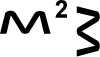
|
||||||||||
|
|
Receiving Email There are three ways that your email can be set up: Email Forwarding A catch-all email address will be set up as part of your hosting service (when you provide an email address to forward to). This can be changed at any time using cpanel, or we can change it for a fee. Additional email forwarding can be set up for specific email addresses. For example, if you use a freelance book-keeper you could give them an email address within your domain. So, if your book-keeper has the email address book_keeper_98765@hotmail.com you could give them the email address accounts@yourdomain.co.uk. Now if anyone sends email to accounts@yourdomain.co.uk, it will go straight to your book-keeper. They do not need to do anything to get the email, it will be delivered to their email in-box along with all their other email. Their email address book_keeper_98765@hotmail.com will still work, so they can continue using it for all their other clients. Additional email forwarding can be set up at any time using cpanel, or we can do it it for a fee. POP3 Accounts If you have a number of people who receive email in your organisation, then you may need a POP3 account for each of them (the person who deals with most emails should use the catch-all account). If one person does a number of different jobs, then they only need one POP3 account. For example, if Fred Bloggs does sales and support, then he should have one POP3 account, for example Fred.Bloggs@yourdomain.co.uk. Mail forwarding can then be set up on sales@yourdomain.co.uk and support@yourdomain.co.uk, both forwarding to Fred.Bloggs@yourdomain.co.uk. This then provides flexibility: If someone else takes over responsibility for support@yourdomain.co.uk for example, you can change the forwarding without having to change configuration on the users PC. POP3 accounts can be set up and changed at any time using cpanel, or we can do it it for a fee. Each PC that uses POP3 accounts has to be configured. SMTP Server Summary If you want POP3 accounts, set one up for each user, and use forwarding if they need more than one email address. Please note we do not offer POP3 Accounts to new customers. We can configure our name server to forward all your email to your SMTP server, but remember you are responsible for its installation and configuration. ©m2z ltd 2002-2022 | Terms & Conditions |
|||||||||